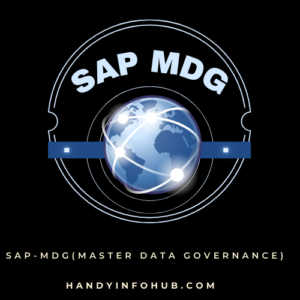SAP (MDG) Real Time Support Ticket & Scenarios Questions and Answers
₹229.00
+ Free ShippingSAP MDG (Master Data Governance) Real-Time Support Ticket Scenarios: Questions and Answers
Example: Data Quality Management
1. Scenario: Data quality checks are not triggering during the change request process.
o Solution: Verify the data quality rule configuration in BRFplus.
o Troubleshooting: Use transaction BRF+ to review the data quality rules and ensure they are
active and correctly configured. Check the linkage between the rules and the change request
process.
o Process: Activate or correct the data quality rules and re-test the change request process to
ensure the checks are triggering correctly.
2. Scenario: A duplicate check for customer master data is not detecting duplicates as expected.
o Solution: Review the duplicate check settings and logic.
o Troubleshooting: Use transaction MDGIMG to review the duplicate check configuration,
including the matching rules and criteria. Ensure that the rules cover all necessary fields and
scenarios.
o Process: Adjust the duplicate check configuration to improve accuracy. Re-run the duplicate
check on the affected records and merge any identified duplicates.
3. Scenario: Validation rules are incorrectly blocking valid data entries.
o Solution: Investigate the validation rule configuration in BRFplus.
o Troubleshooting: Use transaction BRF+ to review the validation rules and simulate their
execution with various data inputs. Identify any incorrect conditions that might be causing valid
data to be blocked.
o Process: Update the validation rules to correctly distinguish between valid and invalid data
entries. Re-test the rules to ensure they function as expected.
4. Scenario: Data cleansing rules are not being applied consistently across all master data records.
o Solution: Ensure that the data cleansing rules are uniformly applied to all relevant records.
o Troubleshooting: Use transaction BRF+ to check the data cleansing rules and ensure they
are correctly assigned to all master data domains. Verify the rule application across different data
records.
o Process: Adjust the rule configuration to ensure consistent application across all records. Re
run the data cleansing process to apply the rules to all affected data.
5. Scenario: A data quality monitoring report is showing incorrect results.
o Solution: Review the configuration of the data quality monitoring framework.
o Troubleshooting: Use transaction MDGIMG to verify the settings for the data quality
monitoring framework, including the report parameters and data sources. Check for any issues in
the data extraction process.
o Process: Correct the report configuration and re-run the data quality monitoring report to
ensure accurate results.